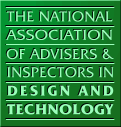 |
|
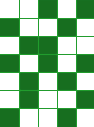 |
For accessibility information on this site use accesskey "0"
Skip Navigation and go straight to the main content or use use accesskey "s"
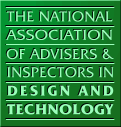 |
|
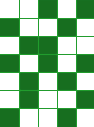 |
 Reception Reception |  Whole Class Project Whole Class Project |  Resistant Materials Resistant Materials |  Engineering Engineering |
 KS1 KS1 |  Individual Project Individual Project |  Graphics Graphics |  CADCAM CADCAM |
 KS2 KS2 |  Short Task Short Task |  Food Food |  Catering Catering |
 KS3 KS3 |  Research and Investigation Research and Investigation |  Textiles Textiles |  Fashion Fashion |
 KS4 KS4 |  Enterprise activity Enterprise activity |  ICT ICT |  Electronics Electronics |
 Post 16 Post 16 |  Product Analysis Product Analysis |  Systems and Control Systems and Control |  Structures Structures |
 Embedding ICT in DT Embedding ICT in DT |
Lesson Context
This task is suitable as a KS3 graphics task or part of an Mini-enterprise project where the bags are used to encapsulate a product. It has been used in a prescribed form where children simply print-out and make a set size bag adding their own name via a self-adhesive address label and choosing their own paper design.
The task is also suitable for use in discrete ICT lessons to introduce drawing applications and show that computers can be used to make products.
Resources Needed
Computer, printer, 2-D drawing software (e.g. !Draw, ClarisWorks);
Gift wrapping paper cut into A4 sheets, double sided tape, self adhesive name labels.
Teacher Preparation
A file containing the pre-drawn 'net' in a vector format to enable the size to be altered. Note that www.dtonline.org Packaging Designer includes a parametric file of a suitable 'net' which can therefore also be altered proportionally.
Project Brief
Year six pupils visiting a local secondary school are to make 'cookies' in the Design and Technology department. Design and make a prototype for a small bag which they can use to take their 'cookies' home.
Design and Manufacture
Make a collection of commercial gift bags, take them apart and measure them accurately to discover the relationships between its various dimensions.
Use a 2-D drawing program to recreate a design on your computer (it will help if you lock to a grid)
Think about how the finished design will be presented on-screen to Y6 children and how they can make some changes themselves (e.g. scale the whole net up or down, change carry handle positions, put their name on a label)
Print out your design on the reverse side of gift wrapping paper.
Add a card stiffener inside the bottom and provide a means of carrying.
Expected Outcomes
A collection of gift bags of varying sizes and proportions each with a personalised label.
Classroom Organisation
The task is also suitable for use in discrete ICT lessons to introduce drawing applications and show that computers can be used to make products.
Additional Information
Drawing software will allow the net to be scaled up or down but parametric software such as !Apollonius or DesignView is needed to change proportions (e.g. to make a long bag or a wide bag from the same net)
MS Word file of pupil hand-out
Link URL: http://www.dtonline.org