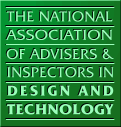 |
|
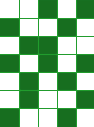 |
For accessibility information on this site use accesskey "0"
Skip Navigation and go straight to the main content or use use accesskey "s"
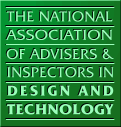 |
|
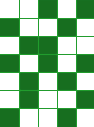 |
You must include a title for the entry, a contact name and contact email address. Please check that the contact given is prepared to receive email enquiries about the entry. Please also include the Provenance/Designer/Maker and date if at all possible, even if only an approximation, otherwise enter unknown in each case. To make subsequent searching more efficient, it is strongly recommended that you also select appropriate categories by ticking the boxes provided.
The details field is compulsory and you are asked to give as much information about your suggested D&T Milestone as possible. The words used in your description will be used as keywords in subsequent searches.
It is possible to enliven an entry by adding an image using the optional graphic file button. The image can be a JPEG or a GIF file, and may be included by typing its full pathname in the box provided e.g. C:\image.jpg On most computers, an easier alternative may be to use the browse button to locate a file on disc. (You may need to select all files in the Files of type: box to see image files.
In a similar way, a file can be submitted with the form for users to download later. The file might contain learning materials or additonal information relating to the D&T Milestone for example. The file can be of any type, although where possible it is recommended that you stick with open file formats (such as html or csv) rather than using proprietary formats such as Word Documents. If you want to submit multiple files, bundle them up into a zip and then submit the zip file.
The Reset button clears the form if you need to start again.
Once an entry is submitted, an email is automatically sent to the editor who will verify it as a genuine entry before finally including it in the database. Once your entry is included, you will automatically receive an email notification.
Alterations beyond this point may be communicated to the editor directly using the email link provided at the bottom of each page.