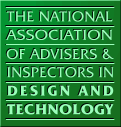 |
|
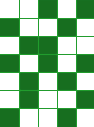 |
For accessibility information on this site use accesskey "0"
Skip Navigation and go straight to the main content or use use accesskey "s"
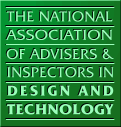 |
|
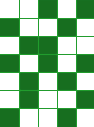 |
| Modelling | |
| Iconic models | |
| Analogue models | |
| Symbolic models | |
| Software Applications |
A first reaction to the notion of modelling within design and technology might be that the essence of the subject should be to design and make products of quality which can be tested in use: real things, not models.
But there is a sense in which most of the work of school design and technology departments is concerned with modelling. The majority of design and technology outcomes are in the form of one-off prototypes, or three-dimensional, full-size models of something which does not yet exist.
This is a perfectly legitimate use of term modelling and, in this context, only ceases to be applicable when pupils do not design but simply copy something which already exists. In this circumstance pupils would be constructing full-size replicas, not modelling in the sense that a designer would use the term.
A model is a representation of reality constructed to explore particular aspects or properties. It is usually a simplification of reality but in the case of a full-size prototype, even though virtually all aspects are modelled they can still only represent reality since the object did not exist before this stage! It is also likely that a second version of any of these first prototypes would be modified as a result of the evaluation, or field testing, or the model and any production version would probably use alternative materials and processes.
Models have, very helpfully, been classified into iconic, analogue and symbolic models (ref. The Open University):
Iconic models look like the real thing but sometimes employ a change of scale or materials. They are used principally to communicate design ideas - either to the designer or to a client (e.g. sketches, 3D prototypes). Iconic models represent reality.
Analogue models explore particular features of a idea by stripping away detail and focusing, via a suitable analogous representation, on just a few key elements (e.g. flow diagrams and circuit diagrams). They make no pretence at looking like the real thing and are intended primarily to examine functions rather than communicate appearances. Analogue models are a simplification of reality.
Symbolic models represent ideas by means of a code (e.g. numbers, mathematical formulae, words, musical notation). These models are very useful at analysing performance and predicting events. Symbolic models are an abstraction of reality.
Each of these model types is of value to a design technologist and, although computers currently operate a symbolic model internally, each model type can be generated using I.T. Computers, in conjunction with a range of peripheral devices, can be used generally to enhance designing and making and therefore contribute to the production of prototype models. In addition there are several more I.T. specific applications:
DTP Word Processing and Desktop Publishing
These produce an iconic model on screen of a finished product. The
printout too is a full-size prototype and would differ from a
resulting printed document only in the materials used and the
printing technique employed.
Paint Software
Sophisticated software (such as Artwork or CorelDraw) can be used to
produce high-quality images of a finished product suitable for
communications and presenting design ideas. High-quality printouts,
especially when in colour, can also be used in the manufacturing of
full-size prototypes.
2D CAD
Drawing-type software can be used to communicate an idea or to
generate ideas in the first instance in some circumstances. Most
designers would still prefer to develop ideas by freehand sketching
or by directly handling materials, but the ease of use of modern
software is such that, for work which involves mainly the rearranging
of existing elements, designing directly on screen is appropriate
(e.g. poster design, room layouts, pcb design). 2D CAD can be output
to printers or to cutter/plotters, engravers and embroiderers to
produce full-size prototypes.
Parametric CAD
Using this software, the designer can not only produce high-quality
drawings of a completed design, but can establish the relationship
between various parts and then model what would happen if different
sizes were to be altered. A packaging design, for example, could be
drawn and the relationship between the various lengths of flaps
established and then sizes changed to model nets of packages of
different proportions in the knowledge that, whatever the proportions
eventually decided upon, the net will fold up correctly when
completed.
Animation
By repeatedly altering the variables in parametric software, an
animation can be produced. There also exists an accessible
drawing-type package which allows start and end positions of
mechanisms, for example, to be drawn, and then the software generates
the frames in between. When the resulting screens are run together,
the effect is an animation of the mechanism.
Morphing
This software is a relative newcomer and, in effect, does to paint
type files what parametric CAD does to drawings. Animations of how
one image can be transformed into another are possible.
3D Imaging Software
Software is available which enables 3D images to be produced, but it
requires a degree of capability on the part of the user. A more
appropriate strategy in schools is to use the facility most packages
have to load from disk pre-drawn 3D elements, assemble them and then
view the model from different angles and under different lighting
conditions. 3D models can simply be wireframe, which only defines the
edges, or surface models which give a better impression of form.
There are also solid models which contain all the relevant data about
a object and thus can calculate aspects such as volume, mass, moment
of inertia.
Circuit Diagrams
These can be produced using 2D CAD or specialist software packages
which usually contain a library of the standard circuit symbols. They
do not look like the finished circuit but serve to show the function
of the various components and connections.
Logic Simulators
Purpose-made software exists which allows logic circuits to be
assembled on screen from standard components. The operation of the
completed circuit can then be simulated on screen.
Parametric CAD
The ability of parametric CAD to animate the effect of changing
variables makes it very suitable for modelling how mechanisms might
move, for example, using only simple diagrams of their functional
parts.
Animations
Purpose-made animation software can also be used to demonstrate
movement in a simplified mechanism model.
CNC Tool Path Simulation
These check that programs will operate without damaging the machine
tool by simulating the actual machine operation on screen.
Mathematical Models
The calculating speed of computers can be used to produce results
from a simple bending equation, Ohm's law or nutritional analysis,
for example.
Spreadsheets
These enable a number of mathematical models to operate together to
see the effect of changing a number of input values.
Please send any comments on this Guideline to: Guideline@naaidt.org.uk
For a list of other NAAIDT publications see the Publications section or send s.a.e. to:
DATA, 16 Wellesbourne Road, Wellesbourne, Warwickshire CV35 9JB.
For more information on the work of the Association contact: Hon.Sec@naaidt.org.uk
© NAAIDT March 1995