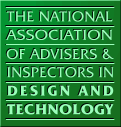 |
|
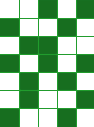 |
For accessibility information on this site use accesskey "0"
Skip Navigation and go straight to the main content or use use accesskey "s"
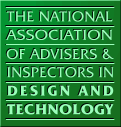 |
|
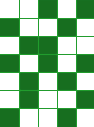 |
| Introduction | |
| Why apply ICT in DT? | |
| What are the main applications of ICT? | |
| When should ICT be used in DT? | |
| How should ICT be applied? | |
| How can ICT support the teacher? |
The purpose of this Guideline is to help primary schools establish a range of effective ICT applications in design and technology. ICT can help pupils to generate, develop and communicate their design ideas, make and control products and access information about existing products.
Although the Guideline refers to the revised National Curriculum for England, the underlying principles for applying ICT in design and technology are applicable to all primary schools in England, Wales and Northern Ireland.
This area of the primary curriculum generates considerable enthusiasm and motivation in the classroom and is rewarding for both teachers and pupils. Following the sharp focus on literacy and numeracy over the last two years, ICT and design and technology continue to be priorities for development in many primary schools. The overlap between the two subjects is therefore an area with substantial room for improvement.
This guidance explains why ICT should be applied in design and technology, identifies the main types of application in the revised National Curriculum and offers practical suggestions for medium and long-term planning. Examples are also given of how ICT could be applied in units of work in design and technology. However, these are no substitute for actual examples of teachers' planning and pupils' work. The aim, in due course, is to illustrate this Guideline with examples of good practice using the National Association of Advisers and Inspectors for Design and Technology (NAAIDT) web site www.naaidt.org.uk
Meeting the requirements of the revised National Curriculum
Until now schools have had the autonomy to choose where and how to apply ICT in the teaching of other subjects. However, a key objective for the latest National Curriculum review has been the strengthening of ICT across the curriculum. This is reflected in the revised National Curriculum, due for implementation in September 2000, which now incorporates statutory requirements for teaching the use of ICT in all subjects except PE.
For design and technology, new statutory ICT requirements are written into the programmes of study in key stages 2, 3 and 4. In addition, there are non-statutory opportunities for the application of ICT listed in the programmes of study for all key stages.
For many primary schools, implementing these requirements across the curriculum will be the greatest challenge emanating from the revised National Curriculum, with significant training and resource implications.
Progression to key stages 3 and 4
The revised programmes of study for key stages 3 and 4 make numerous references to the application of ICT. These include computer-aided design and manufacture (CAD/CAM), computer control and the use of ICT to gather information.
The overall effect of these requirements is to signal a change in the nature of design and technology in secondary schools. There will be a greatly increased emphasis on ICT applications in design and technology, with a particular focus on those applications used in modern manufacturing industry. To ensure continuity and progression in design and technology from key stages 2 to 3, it is therefore essential that primary aged pupils have a thorough grounding in the use of ICT in design and technology.
Design and technology in the future
The introductory statement in the revised National Curriculum asserts that 'design and technology prepares pupils to participate in tomorrow's rapidly changing technologies.' (p.15) In primary schools design and technology has steadily evolved over the last ten years and teachers have worked hard to develop their expertise. However, to maintain its relevance in the primary curriculum design and technology needs to reflect the new technologies used in the home, community and industry.
As part of everyday life pupils constantly come into contact with products that are either controlled with computers or were designed and made with the assistance of ICT. Design and technology must build on these experiences if it is to keep in step with technology in the wider world and prepare pupils adequately for later life.
Raising standards in ICT
The standards achieved by primary schools in ICT ultimately depend on how effectively it is applied within subjects. Computer control and computer-aided design are almost exclusively applied within design and technology, and, in this respect the subject makes a unique contribution to the raising of standards in ICT.
The design and technology programme of study for key stage 2 specifies three main ICT applications. For reasons of manageability, schools are advised in the first instance to focus on these applications before considering the broader opportunities for using ICT in key stages 1 and 2.
Computer control
Computer control should comprise both control and monitoring activities. Initially, pupils create, modify and store sequences of instructions or programs that control electrical or mechanical products they have designed and made, such as electrically controlled vehicles or traffic lights.
As they progress pupils use switches or sensors to monitor and respond to changes in the environment. For example, in a computer controlled burglar alarm the buzzer goes off when the burglar treads on the pressure pad. Computer control activities can be undertaken using an interface connected directly to the computer or by using a stand-alone computer control box.
Computer-aided design
Computer-aided design (CAD) can be undertaken using software that is specifically intended to aid design, such as a program that enables pupils to draw a range of 2-D shapes, or general purpose paint software. According to the key stage 2 programme of study, computer-aided design should be used to apply finishing techniques to a product to improve its appearance (p.18). However CAD can also be used effectively to create a visual representation of a product or a 2-D aid to making a product such as a template used to make packaging.
Using the Internet or CD-ROM
When generating ideas, pupils will use information from a range of sources including the Internet or a CD-ROM. For example, a web site focusing on a particular food product may help pupils to generate further ideas for the type of product they will make themselves or suggest recipes that they could adapt for their own purposes.
There are three criteria that should be met before ICT is applied in primary design and technology:
If one of these criteria cannot be satisfied then ICT should not be used. For example, it would be unwise to use the Internet in circumstances where pupils could successfully investigate existing products and generate ideas without it, or had no prior experience of browsing a web site, or could not see the relevance of using the Internet in relation to their task.
ICT skills and ICT applications
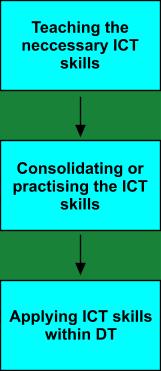 |
Where pupils are using software that is mainly or exclusively applied in design and technology, it is particularly important to ensure that they are first taught and practise the relevant ICT skills. |
| For example, when using CAD software for the first time children need to learn how to draw, copy and duplicate shapes before applying these skills to produce a 2-D net for packaging. |
Medium-term planning
It is important to bear in mind at the planning stage that the teaching of ICT skills is not an end in itself. The main aim is to use the ICT skills to enhance pupils' learning. Careful medium-term planning is therefore required to ensure that during a term or half-term sufficient time is allocated to ICT applications:

Long-term planning
Establishing links at the long-term planning stage should not entail re-distributing units of work in design and technology to match the skills being developed each term in ICT. Given the priority in the revised National Curriculum for applying ICT across the curriculum, it is the long-term planning for ICT that should to be re-organised to work around and make links to long-term planning in other subjects. Schools may wish to use the following procedure for establishing links through long-term planning:
Applying ICT in a unit of work
The following examples illustrate how ICT could be applied in design and technology:
Using computer control
In an activity on electrical control Y3/4 pupils design and make lighthouses that include a bulb, a push-to-make switch and a battery connected in a series circuit. Using the push-to-make switch pupils control the bulb to produce a unique repeating signal for each lighthouse. The instructions for each signal are recorded to show how many times the bulb lights up in the sequence and the length of pauses in between. The teacher discusses the advantages of using a stand-alone computer control box to program the lighthouses compared with the manual control that the pupils are using. In a focused practical task pupils learn how to use the computer control box to switch a bulb on for a set amount of time, how to incorporate a pause in a sequence of instructions and how to create a loop in a program. Using these skills, pupils connect the computer control box to their lighthouses and write a program that produces a repeating signal.
In Y5/6 pupils apply control and monitoring in a unit of work. They design burglar alarms for their bedrooms using push-to-make switches, micro-switches and reed switches as input devices. Pupils are able connect one or two switches to a buzzer using a series or parallel circuit. They are encouraged to think about how each type of switch could be used to activate the alarm and their final designs are recorded on plans of their bedroom. In a class discussion the teacher talks with the pupils about the need for a delay between the switch being activated and the buzzer going off to give time for the system to be switched off. Building on previous work in computer control, pupils connect their chosen switch to the computer control box as an input device and connect the buzzer as an output device. They then write a sequence of instructions so that when the switch is activated there is a pause before the buzzer goes off.
Using computer-aided design
In a Y3/4 class, pupils are designing and making packaging. Using existing packaging and small-scale mock-ups pupils learn how to make a 3D shape from a 2D net. The pupils and teacher discuss the need for accuracy in marking out the net to achieve a good quality product. Pupils are introduced to computer-aided design software that will enable them to draw and print out the net to a high degree of accuracy. Through focused practical tasks pupils learn how to draw, duplicate and arrange shapes and print out their work. They then use these skills to design and print out a template for their packaging with the correct shape and dimensions for the product it will contain.
Using the Internet
In a Y5/6 unit pupils are designing and making different types of bread. They have evaluated the sensory characteristics of bread from a range of cultures but find very few recipes in the school's reference library. Pupils have previously learnt how to a search for information on the Internet and use these skills to successfully locate a range of recipes on different web sites. Some of the recipes are trialled through focused practical tasks and adaptations made during the design and make assignment.
There are various ways in which ICT can support classroom teachers or co-ordinators in their teaching of design and technology.
Producing resources
Teachers can use ICT to produce writing frames that support pupils' writing in design and technology or worksheets that support the designing, making or evaluation of products. These may be used by pupils as either a computer-based or paper-based resource. Commercially produced software that provides these resources is also available.
Using the Internet
Teachers using the DfEE/QCA Scheme of Work for Design and Technology can download units from the DfEE Standards Site www.standards.dfee.gov.uk as word documents. In this format they can easily be edited by the teacher to match the context pupils will actually be working in and the activities modified to better meet pupils' needs.
In DfEE/QCA units of work where pupils will be generating ideas using the Internet, teachers can insert suitable web site addresses at the relevant stage in each unit. On some operating systems, this has the advantage of automatically creating a hyperlink from the unit of work to the web site so that pupils can gain immediate access to the information they need.
There are a range of web sites listed below that help to update teachers' subject knowledge, provide software that can be downloaded for use in the classroom or provide examples of good practice.
Useful web sites
Useful publications
All NAAIDT publications are available from DATA, at the address below.
Please send any comments on this Guideline to: Guideline@naaidt.org.uk
For a list of other NAAIDT publications see the Publications section or send s.a.e. to:
DATA, 16 Wellesbourne Road, Wellesbourne, Warwickshire CV35 9JB.
For more information on the work of the Association contact: Hon.Sec@naaidt.org.uk
This Guideline was presented in draft form by Gareth Pimley at the Design and Technology International Millenium Conference.
© NAAIDT 07/00