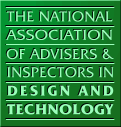 |
|
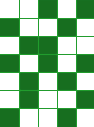 |
For accessibility information on this site use accesskey "0"
Skip Navigation and go straight to the main content or use use accesskey "s"
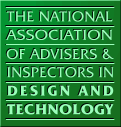 |
|
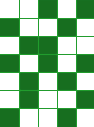 |
| What is the Internet? | |
| What can the Internet be used for? | |
| Other Internet Services | |
| What can IT offer D&T Departments? | |
| D&T Online | |
| What will I need to get started? |
Design and technology concerns the modern world: it is forward looking. D&T education provides students with opportunities to learn from the achievements of the past, to understand the processes which currently shape the made world, and to become participants in building its future. It is inconceivable that a modern D&T experience should not be enriched by the use of IT. The Internet now offers D&T departments ready access to world-wide information and services and D&T can give some real purpose to the possibilities offered. This Guideline offers initial advice to get started.
The Net is a global network of networks of individual computers sited in institutions, industry and private ownership. It was developed originally by the US government in the cold war days of the 1960's but has now evolved to become a low cost way of connecting millions of people and their computers throughout the world. In this way, users have access to an enormous amount of information stored in databases all over the world.
This access is available regardless of the particular computer used since all Internet communications are in a common language known as Transmission Control Protocol / Internet Protocol (TCP/IP). This was originally written for use on UNIX machines but all major computer platforms now have versions of TCP/IP software. The Internet could be seen as one way of ending the fruitless arguments about which computer to use - increasingly, it simply will not matter.
Email
It is easy to underestimate the potential of electronic mail as a means of communication (the word apparently is derived from the French word 'emmailleure' meaning 'network')
Making a telephone call requires that the receiver is present, writing letters takes time, sending a fax usually results only in paper copy and is subject to full telephone charges. Emails can be sent when you find it convenient and read at the receiver's convenience. Addressing, the ability to send multiple copies and to reply to previous Emails is all done automatically and quickly. Email text appears on your computer screen ready to be integrated into a piece of work and regardless of where in the world the Email is to be sent, it will usually cost only a local telephone call.
D&T departments can join the Net by registering with an Internet Service Provider (ISP). The ISP provides access to a large computer or server which stores incoming Emails until accessed and routes messages to the recipients' servers. All the major ISPs give local telephone call access to their servers by providing Points of Presence (PoPs) throughout the UK.
The ISP allocates unique Internet names and addresses, most of which have the following typical form:
Name@ComputerName.InterNetProvidersName.Typeofprovider.country
(e.g. NAAIDT@g-howard.demon.co.uk)
Email addresses have to be copied down exactly. A misplaced 'dot' or the wrong case of letter will be enough to prevent a communication.
Just as with your postal address, you will need to let people know your Email address if you want them to communicate with you and over time you will acquire an electronic address list of people you want to contact. Software is available to enable address lists to be compiled in the form of Mailing Lists so that one enquiry is automatically sent out to everyone on the list - all UK secondary D&T departments for example.
World Wide Web
The Web presents the Internet more graphically and provides point and click access to the various information databases and services. Web pages are akin to published magazine articles which can be accessed by anyone who cares to browse a newsagents shelves. Web pages are written in hypertext using a software tool called HTML - Hypertext Mark-up Language. HTML allows highlighted words to act as links either to other parts of the same document or to other documents and services on other computers anywhere in the world. These 'hot links' are programmed so that the user need not know any of the technicalities but simply points and clicks at the link word (or picture) to automatically make the contact required.
To access Web pages you will need Web Browser software to suit your particular computer platform. This is often supplied free by the ISP but third party software is also available.
Each Web document or service has a unique address known as the Universal Resource Locator or URL. Clicking on a 'hot link' connects you to the appropriate URL. Alternatively, you can simply type in the URL of a known document or service preceded by the command http:// which tells your computer software to expect a hypertext document (e.g. http://www.naaidt.org.uk)
If the URL is unknown, several Search Engines exist (e.g. AltaVista, Yahoo, Lycos) which enable keyword searches for documents, sites and services. This can produce too much information and one of the Internet skills to learn is how to select appropriate keywords to narrow down the search.
Email and WWW are the major uses for school D&T departments' but other services also exist -some of them more obscure than others. File Transfer Protocol (FTP) is quite important in that it is the means by which actual files can be exchanged between computers. Telnet enables you to log on to another computer anywhere in the world and use it as if you were sitting in front of it. Usenet enables you to join world-wide discussion groups or Newsgroups - it is a little like a collection of electronic publicly accessible notice boards.
Most of the 'chat' on these public discussion groups and noticeboards is low level and not always suitable for children.
There are also various ways of searching and indexing what is available including facilities called Gopher, Veronica and Archie and commands such as finger and talk. You may see these names mentioned and wonder what they are but most users will not have to deal with them.
The NAAIDT has been instrumental in the development of a Web site that will cater exclusively for the needs of D&T departments in schools. All information and services are provided by NAAIDT members or have been approved by them. D&T Online provides a site which is:
NAAIDT and Dial Solutions Ltd initiated the project with support from TEP. It will provide: D&T information and links; examples of good practice; D&T news and developments; an ideas exchange forum for D&T teachers; the facility for students to 'dial an expert'; remote use of computer controlled machine tools and equipment; and the facility to assemble design elements from Web pages and output the result.
D&T Online currently includes sufficient data to enable children to design electronics control circuits by accessing relevant Web pages and to output the results as a PCB mask ready to use in photo-etch type processes.
Ultimately, D&T online will also provide free CAD software and associated databases covering the full range of D&T focus areas to all schools regardless of computer platform. This will be achieved by writing the software in JAVA, a cross-platform programming language currently being developed.
This can be any platform but should be fairly new and be a good specification machine (e.g. A5OOO or A7000, RISC PC, a modern AppleMac, IBM 486 or better).
Most modems will suit any type of computer.
These come in several forms and some are specific to particular computer platforms (e.g. Demon Internet, Compuserve, Pipex Dial) Some companies offer 'walled garden' or parental control' type access which means that undesirable 'Web' sites may be filtered out. (e.g. Campus World, RM Internet for Learning or America On Line). Alternatively, third party software is available to do this regardless of the ISP chosen.
These will be provided free by your ISP, but additionally, other applications are available which sometimes offer enhanced features: Acorn users may prefer to buy Ant for example to give improved access -particularly to the Web. PC and Mac users can download Netscape free but may also wish to use Internet Explorer or MacWeb.
Web Whacker software is available for PCs, which enables a number of WWW pages to be saved on to local disc and then browsed off-line.
The growth of communications and associated technologies makes it probable that such difficulties will be overcome.
All secondary schools will be on-line for most of the school day - perhaps at no cost Secondary schools will have their own servers and some will be exploring broad band communication in place of the single telephone line.
Schools may consider setting themselves up as an Internet Service Provider themselves providing Internet access for all their parents for example. Communication between schools and home will need to be reappraised since students will be able to post work directly on to the school server from home.
Software may become available free or leased and downloaded as required, perhaps via the 'set-top' boxes or low-cost network computers currently being marketed.
This will happen! Most of it is happening now in various pilot schemes. Design and Technology departments will not wish to miss the opportunities, which result.
Please send any comments on this Guideline to: Guideline@naaidt.org.uk
For a list of other NAAIDT publications see the Publications section or send s.a.e. to:
DATA, 16 Wellesbourne Road, Wellesbourne, Warwickshire CV35 9JB.
For more information on the work of the Association contact: Hon.Sec@naaidt.org.uk
© NAAIDT October 1997